Vin Geometric Icons CMBS + bonus Arrow Bases
First, special thanks to Juju, Wolf, and Bil for all their original contributions from which I have drawn from to create this mod, and it’s concepts. If you are familiar with my other Icon mods this one works the same in using different colors for spotted and FOW icons, along with different colors for fortifications icons making set up much more visually organized. Each unit class has a unique geometric shape making it much easier to differentiate unit types while making icons smaller.
Newest Feature: New HQ icons.
HQ units stand out much better now using contrast for visual emphasis while having a more interesting look with a white star icon for USA, Gold Star for Ukraine, and Russian Army Star for Russia. READ instructions on how to swap blue HQ’s.
BONUS Arrow Bases mod included!
Enjoy!
Vin (vinnart)
https://drive.google.com/open?id=12omhU4QAzkXZSrXqqiT_khjybAnOLj7s

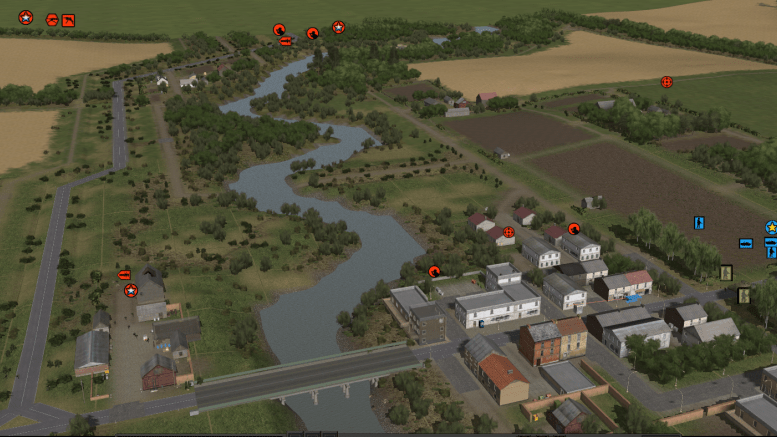

![KINOMOD – Minimal Editor [CM:BS] [1.5]](https://www.thefewgoodmen.com/cm-mod-warehouse/wp-content/uploads/2019/02/Mod-Format-Editor.jpg)


Hello, I am new at mods, so I am not sure how to install this. Under Black Sea, I have a folder called ‘Data’. (C:\Program Files (x86)\Battlefront\Combat Mission Black Sea\Data\Z)
I then created a folder called ‘Z’. Is this what you mean by placing your folders in the ‘mod’ folder?
Do I just paste your folders into the Z folder and then it will work?
Thanks, Pierre
Yes that should do the trick.