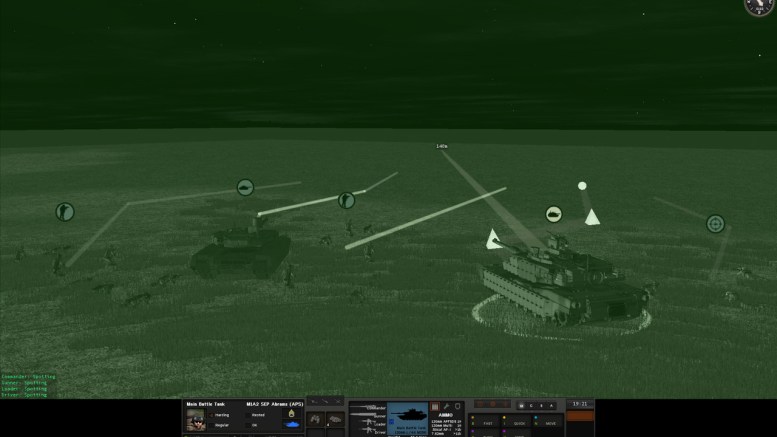Post processing visual effect shaders pack for Combat Mission Black Sea.
This version of War Movie ADVANCED mode comes with less vignetting and softer shadows. It also includes additional distant ground, sky gradients and horizons.
– This is modified Battlefront CM “War Movie” shader.
– It will replace the Alt-M (Opt-M) mode.
– Because of the modified bump mapping shaders, this version also affect default CM mode.
– For night missions use in combination with Alt-B (Opt-B) mode.
– Works also with CMBN, CMFI and CMRT (engine v3.0), but search for specific tweaked version.
– Little or no performance hit.
– OS X and Windows.
– Experimental stuff.
Installation:
Mac
– Close Your CM Application
– Right click “CM Black Sea.app” and select “Show Package Contents”.
– Go to “Contents/ Resources/ Data”, create a new folder and name it “z”.
– Place the unzipped “War_Movie_ADVANCED_CM_Black_Sea_v111_by BarbaricCo” folder in “z” folder.
PC
– Close Your CM Application
– Go to CMRT Data folder (e.g. C:/Program Files (x86)/ Battlefront/ Combat Mission Black Sea/ Data), create a new folder and name it “z”.
– Place the unzipped “War_Movie_ADVANCED_CM_Black_Sea_v111_by BarbaricCo” folder in “z” folder.
Troubleshooting:
If You are experiencing problems, delete “War_Movie_ADVANCED_CM_Black_Sea_v111_by BarbaricCo” folder from “z” folder!
For more info visit:
http://community.battlefront.com/topic/120795-fxshine-shader/
https://drive.google.com/open?id=1xmMRu5-nWr0BpIiiu_H3UfDQAbRw730W