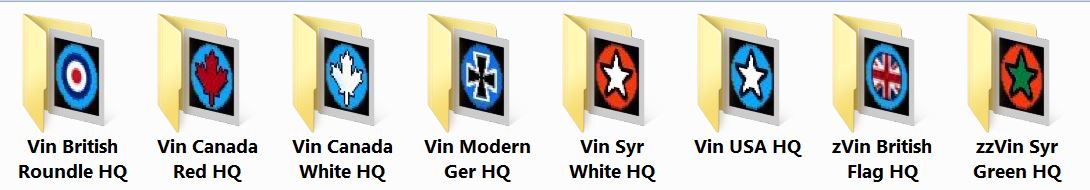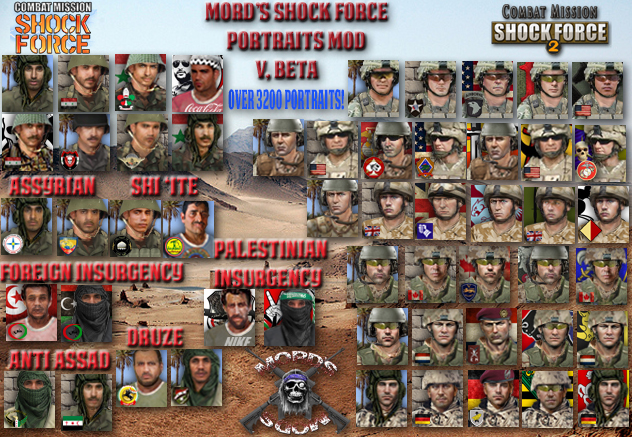Vin Geometric Icons CMSF2
First, special thanks to Juju, Wolf, and Bil for all their original contributions from which I have drawn from to create this mod, and it’s concepts. If you are familiar with my other Icon mods this one works the same in using different colors for spotted and FOW icons, along with different colors for fortifications icons making set up much more visually organized. Each unit class has a unique geometric shape making it easier to differentiate unit types while making icons smaller.
To USE put this mod folder inside of MOD folder
Newest Feature: New HQ icons.
HQ units stand out much better now using contrast for visual emphasis while having a more interesting distinctive look. Each force has it’s own unique HQ floating icon available. Some have variation you can choose from as well. To change to a desired HQ go into the HQ folder where the icons are and cut and paste the “z” and add it to the beginning of the title of the folder you want to use. The default setting is USA white star, and Syria green star. To use the Syria white star icon instead you would cut the “z” from the folder name and add it to the beginning of the folder name of the icon with the white star. Putting a “z” in front of any file folder name make the game override to that. You can only use one Bluefor and one Redfor icon at a time. Switching HQ icons must be done manually.
Enjoy!
Vin
https://drive.google.com/file/d/1QOqKVShZ7_LKI7Uzj6w_I8PJeyAl6O-Z/view?usp=sharing