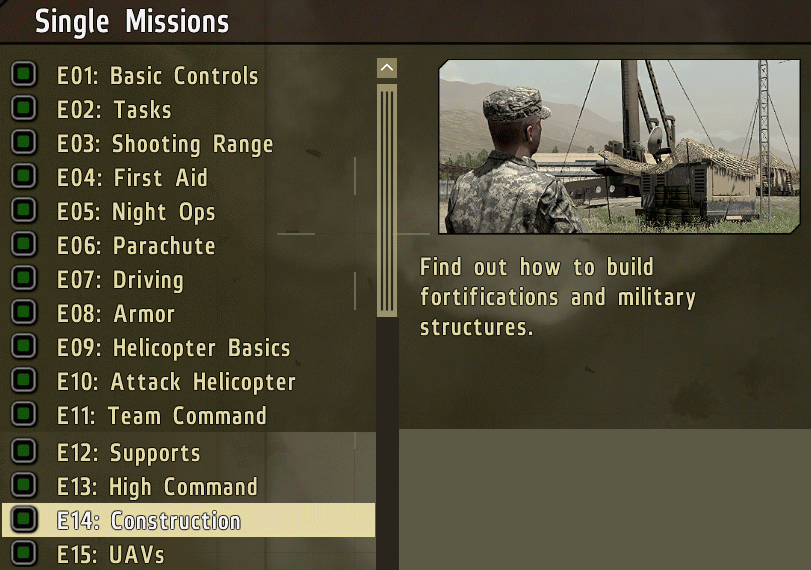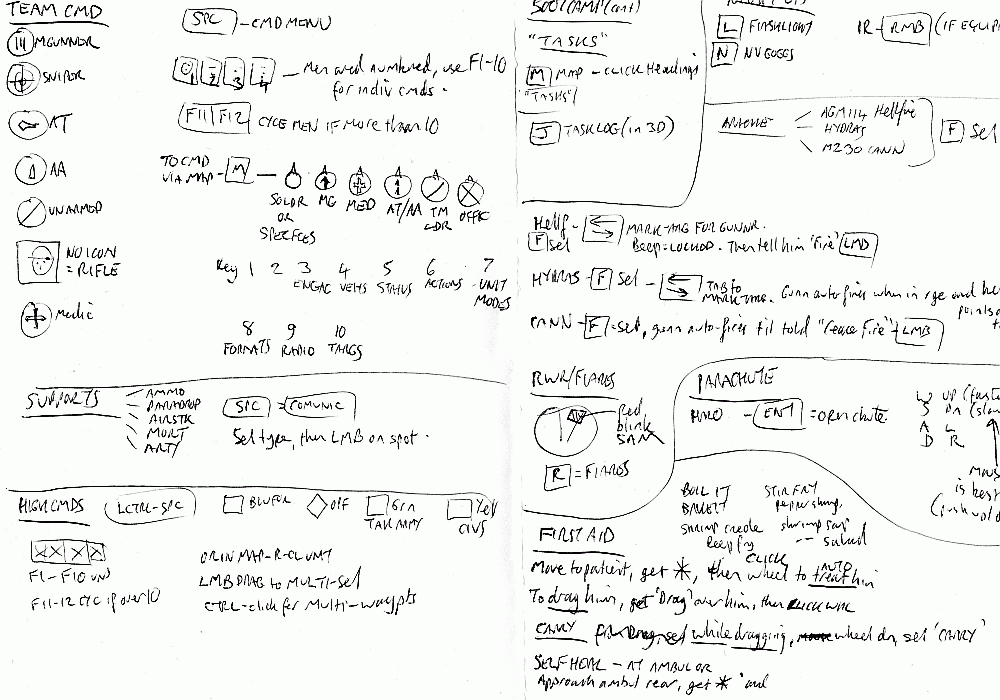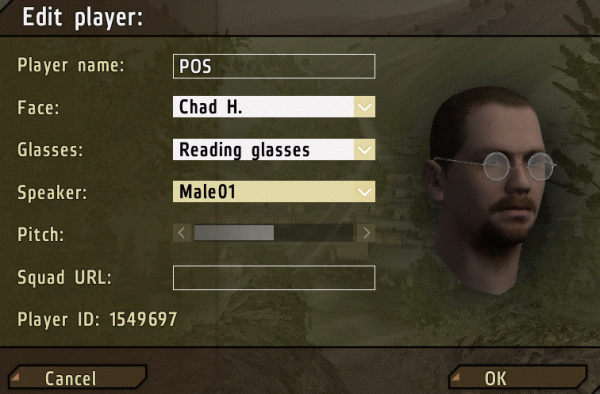Aha! I just found this over at the AA website to bypass the silly 'unlocking' thing..

-
--------------------------------------------------------------------------------------------------------------------
In your Arma2 profile there is a line that records your Armory points, hence you spend time in there, complete challenges, ect... your points go up. This line can be edited to a high number so everything is unlocked all the time, no need to type in command line codes.
The problem however is that there is no line in the OA profile, so it must be added. Here is the steps necessary to set it up.
NOTE: you will need to create a custom profile if you have not done so, only a custom profile can be edited. Just open Arma2, click profile and create a new one. Repeat for OA if needed.
Open your Arma2 profile with note pad, you can find it in... My Documents\ArmA 2 Other Profiles. Find the line that says armoryPoints & change the value to 50000, it should look like this;
armoryPoints=50000;
Now highlight this line and copy it, then click save & close.
Now open your OA profile, you will need to paste this line in the last section of code, just above the line that says difficultyMP="regular"; it will look like this below;
showTitles=0;
showRadio=0;
activeKeys[]=
{
"BIS_CE0"
};
armoryPoints=50000;
difficultyMP="regular";
mouseSensitivityX=1;
mouseSensitivityY=1;
floatingZoneArea=0;
With the new code added for the armory, click save & close. Now fire up ArmA2 or OA and your Armory points or percentage will be maxed out & you can use anything there, this fix remains so no need to type in a code every time you want to use it, enjoy!