Time to find out who are the brilliant Generals and who are the great pretenders of 1944.
Now you can record your individual battle results for all of history (or until your Hard Drive fails) and have visual proof to display to your opponents that you can never be beaten. Introducing the "Combat Mission Battle for Normandy - Theater Operations Reporter". This is a simple to use Excel Workbook for you to enter all of your Single Player and Mutliplayer results into and see just how many pixeltruppen you have ever sent to their deaths. Using the 'Combined Casualty Report Workbook' I'm currently using for the FGM Operation Overlord Narrative Campaign as a base, it's now been re-purposed for individual player use.
So what do you get?
Every time you enter data you get....
- Automatically updated stats about how you are performing overall and with each regiment type.
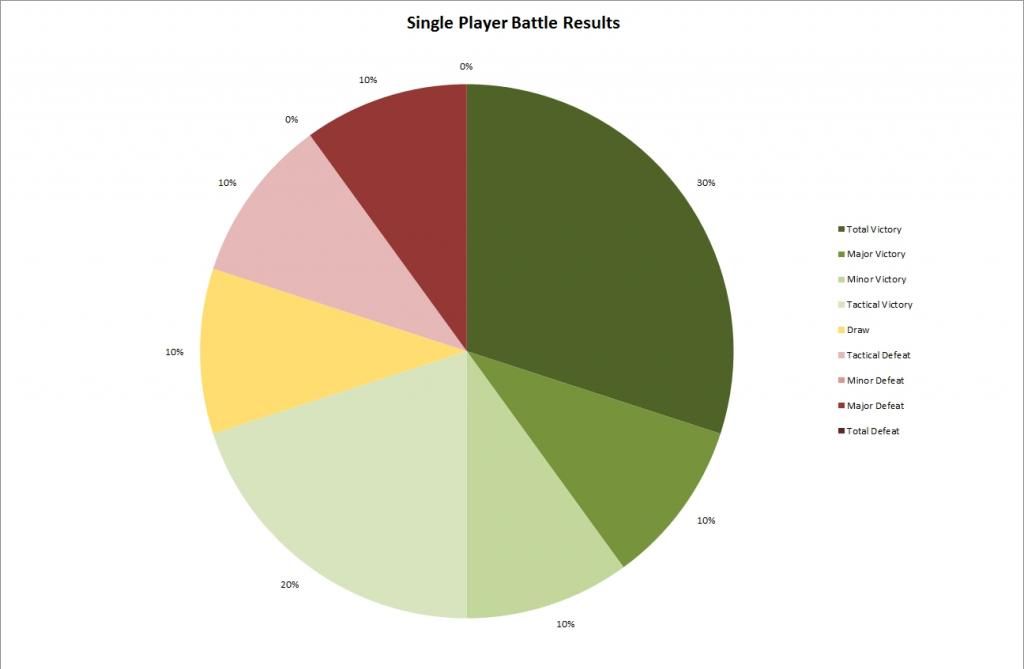
- Automatically updated graphs to show visually how you perform with each regiment type, infantry and armoured forces.
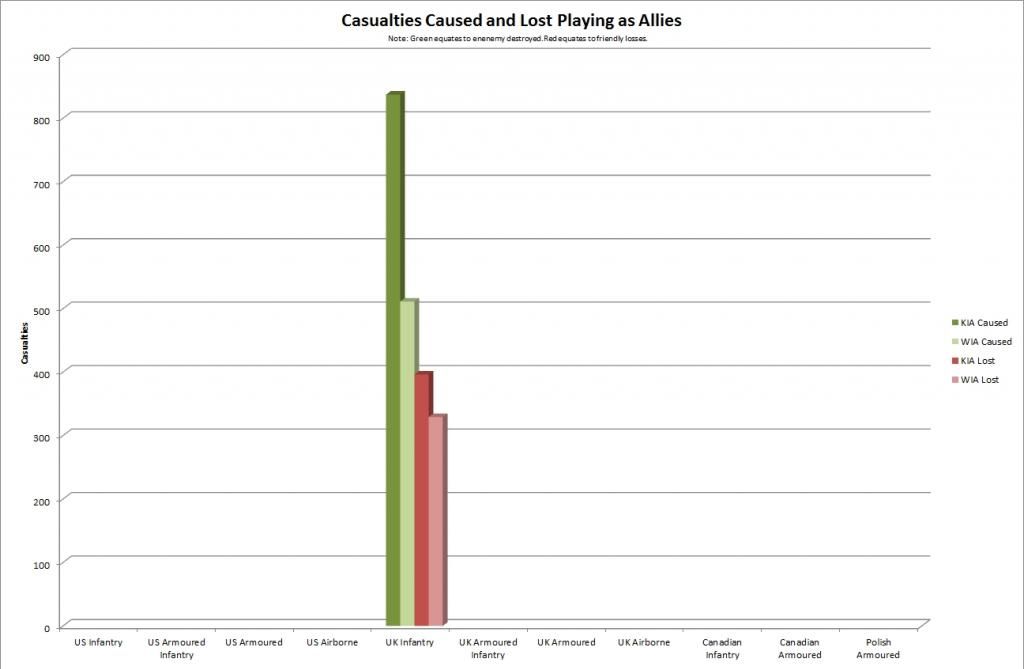
- Compare results between battles you play against theEngima Machine computer and human opponents.
What do you need to do?
- Have a copy of MS Excel handy. (Don't worry it will be invented in 1985).
- After every game take a screenshot of the AAR screen and enter the details into the respective blank cells in the datasheet. The workbook will take care of the rest.
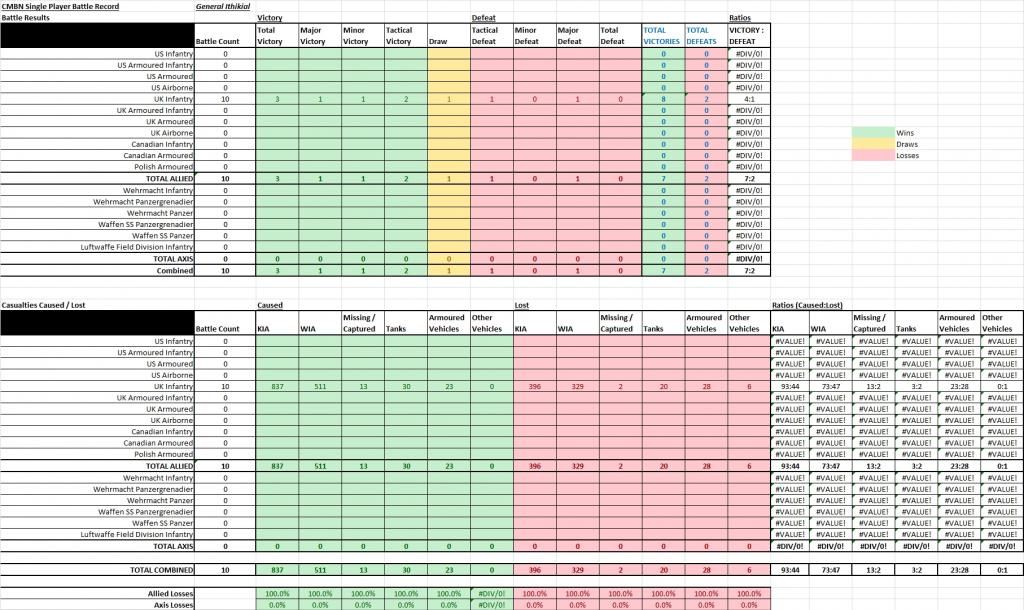
For example if you played a game with a UK Infantry force you would plus one to the number in respective cell in the top box along the row labeled 'UK Infantry'. Then move to the second box below, entering the damage you caused against the enemy in the green cells along the row labeled 'UK Infantry' and then the losses in the red cells further to the right. So it looks something like the picture above. That's it. Don't enter or change anything in cells with numbers (including 0's) already filled as these will auto update when required.
- Blue coloured tabbed worksheets are for single player games. Red tabs are for multiplayer matches.
How do I get it?
Version 1.0 is available from the following link.
https://dl.dropbox.com/u/51696551/CMBN Theater Operations Reporter (v1.0).xlsx
Cost?
Nothing (of course). But if I ever play you in a match please be kind with off map artillery.
Enjoy! Any questions or bugs you catch in the system please let me know. I'll update it and make it 'user updating friendly' when future modules are released.
Bonus:
Are you scared of Excel?
Video Demonstration.
Now you can record your individual battle results for all of history (or until your Hard Drive fails) and have visual proof to display to your opponents that you can never be beaten. Introducing the "Combat Mission Battle for Normandy - Theater Operations Reporter". This is a simple to use Excel Workbook for you to enter all of your Single Player and Mutliplayer results into and see just how many pixeltruppen you have ever sent to their deaths. Using the 'Combined Casualty Report Workbook' I'm currently using for the FGM Operation Overlord Narrative Campaign as a base, it's now been re-purposed for individual player use.
So what do you get?
Every time you enter data you get....
- Automatically updated stats about how you are performing overall and with each regiment type.
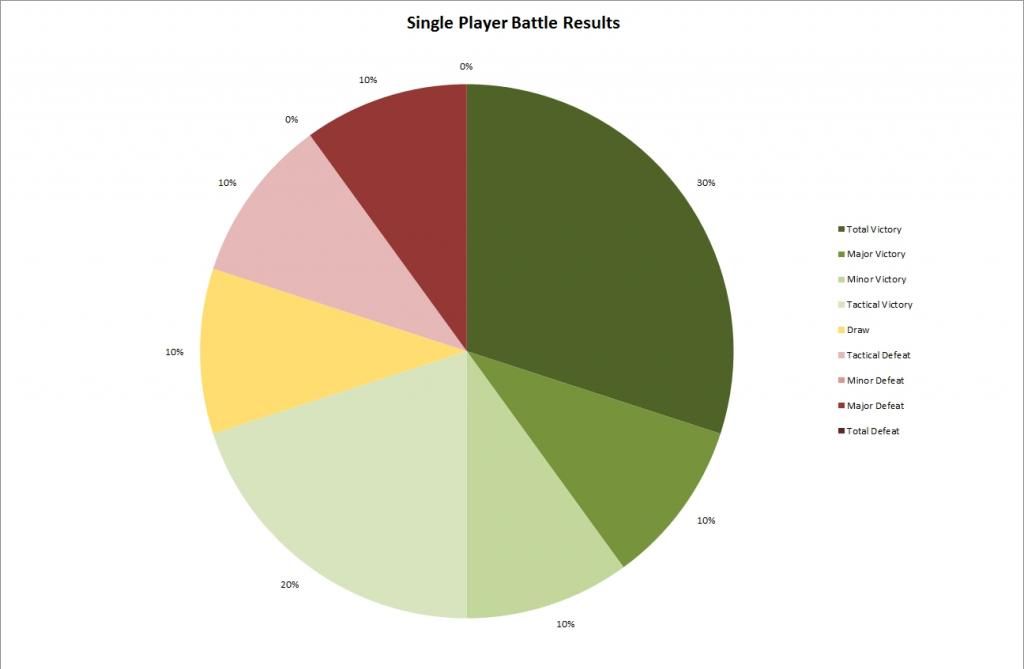
- Automatically updated graphs to show visually how you perform with each regiment type, infantry and armoured forces.
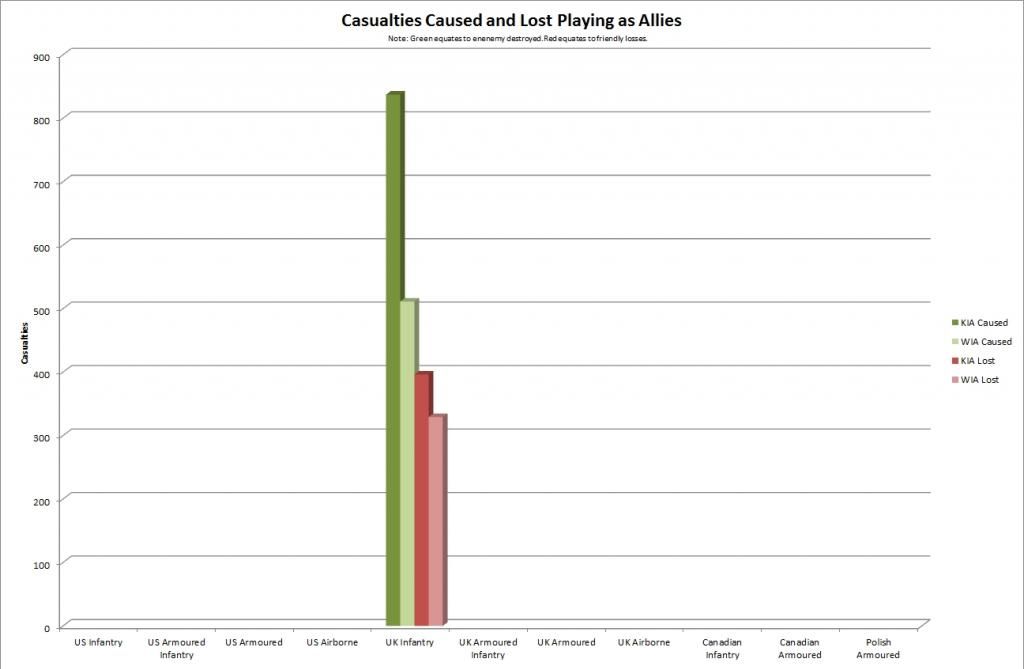
- Compare results between battles you play against the
What do you need to do?
- Have a copy of MS Excel handy. (Don't worry it will be invented in 1985).
- After every game take a screenshot of the AAR screen and enter the details into the respective blank cells in the datasheet. The workbook will take care of the rest.
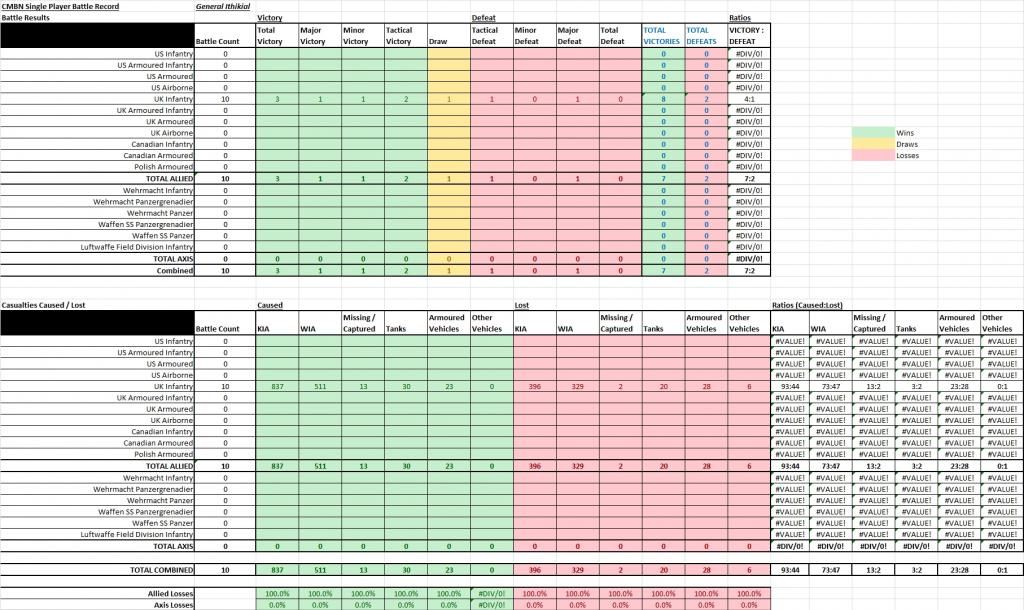
For example if you played a game with a UK Infantry force you would plus one to the number in respective cell in the top box along the row labeled 'UK Infantry'. Then move to the second box below, entering the damage you caused against the enemy in the green cells along the row labeled 'UK Infantry' and then the losses in the red cells further to the right. So it looks something like the picture above. That's it. Don't enter or change anything in cells with numbers (including 0's) already filled as these will auto update when required.
- Blue coloured tabbed worksheets are for single player games. Red tabs are for multiplayer matches.
How do I get it?
Version 1.0 is available from the following link.
https://dl.dropbox.com/u/51696551/CMBN Theater Operations Reporter (v1.0).xlsx
Cost?
Nothing (of course). But if I ever play you in a match please be kind with off map artillery.
Enjoy! Any questions or bugs you catch in the system please let me know. I'll update it and make it 'user updating friendly' when future modules are released.
Bonus:
Are you scared of Excel?
Video Demonstration.


































































