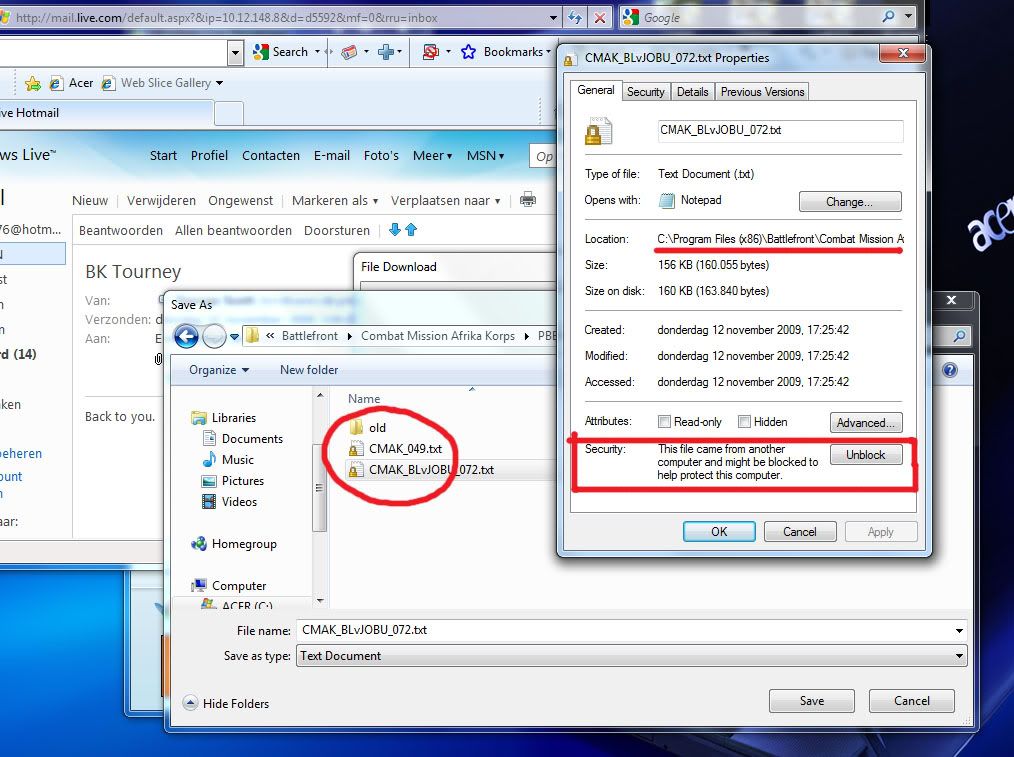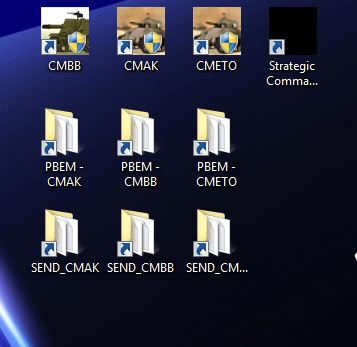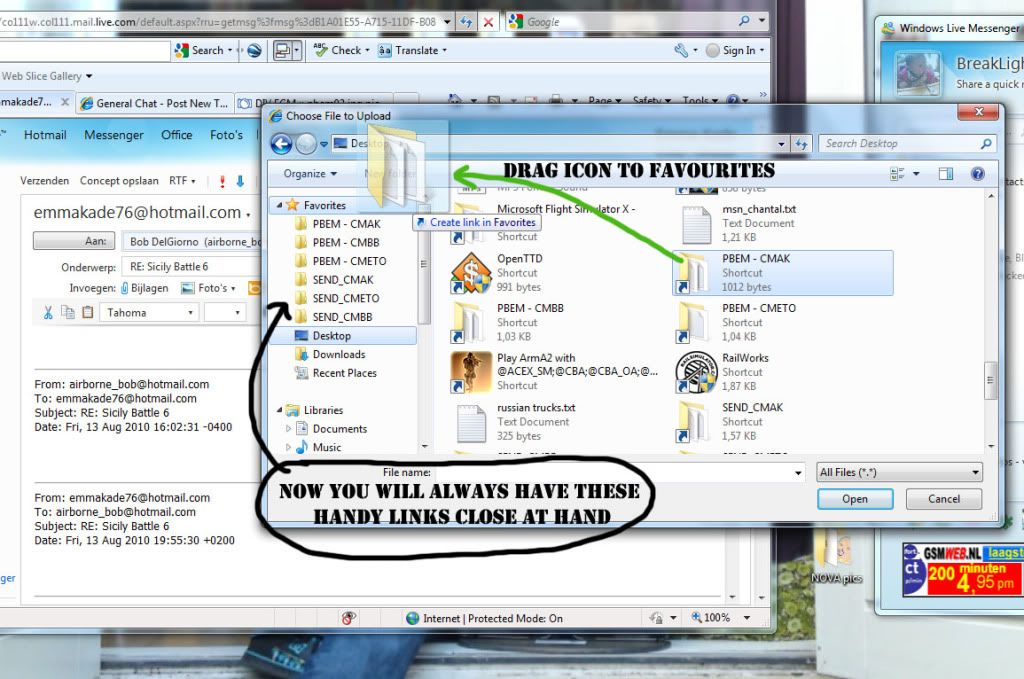P
PoorOldSpike
Guest
GAME SCREENSHOTS BASICS
(this is how i've been doing it for years, there are other ways but this one works fine for me)
1- Take the screenshot by hitting the 'Printscreen' key
2- Open Irfanview (it's free) and 'Paste' it in there, then Save it as any name as a GIF file to your Pictures Folder if you don't want to draw arrows and text etc on it.
But save as a PNG file if you're going to draw arrows and text etc on it.
3- To put put arrows and words etc on the pic, open it in Windows Paint and do it in there.
If you also want to crop it or re-size it, or brighten/darken it etc, use Irfanview.
Save it again as any name as a GIF file
4- Upload it into Photobucket (it's free)
5-'Copy' the 'IMG' line of code from Photobucket and Paste it into your forum post.
NOTE - If you want, burn your pics from your pics folder to disk as backups.
(this is how i've been doing it for years, there are other ways but this one works fine for me)
1- Take the screenshot by hitting the 'Printscreen' key
2- Open Irfanview (it's free) and 'Paste' it in there, then Save it as any name as a GIF file to your Pictures Folder if you don't want to draw arrows and text etc on it.
But save as a PNG file if you're going to draw arrows and text etc on it.
3- To put put arrows and words etc on the pic, open it in Windows Paint and do it in there.
If you also want to crop it or re-size it, or brighten/darken it etc, use Irfanview.
Save it again as any name as a GIF file
4- Upload it into Photobucket (it's free)
5-'Copy' the 'IMG' line of code from Photobucket and Paste it into your forum post.
NOTE - If you want, burn your pics from your pics folder to disk as backups.