Command the Canadian 9th Infantry Brigade together with tanks from the 6th Armoured Regiment and British 79th Armoured Division as you attack towards the German heavily fortified positions at Gris Nez, France as part of OPERATION UNDERGO.
This campaign consists of up to 11 battles and is semi-historical. To be played as PLAYER VS AXIS AI.
Be aware you will need the following: CMBN Commonwealth and Market Garden modules together with the Vehicle pack to play this campaign.
Battle sizes are varied but for the most part battles are set at the player commanding a company strength force.
Included in the Zipfile is the following:
– README
– At a glance force progression tables
– 25-page Campaign Design Report (including OOB)
– 2 Huge Master Maps (from which battle scenarios are taken from)
– Campaign file
– Picture of battalion company movements
Campaign has been tested and should be compatible with patches 4:02 & 4.03.

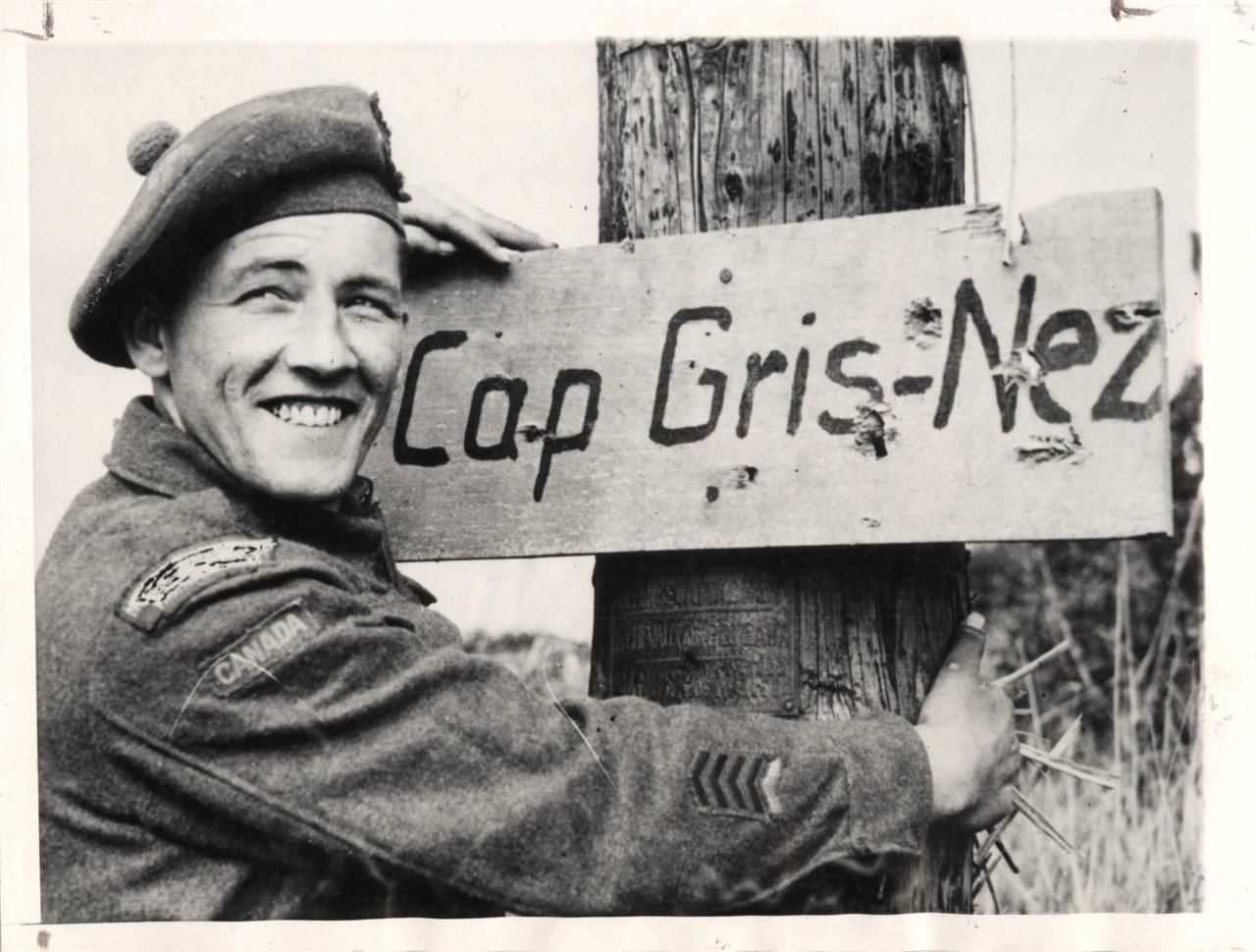


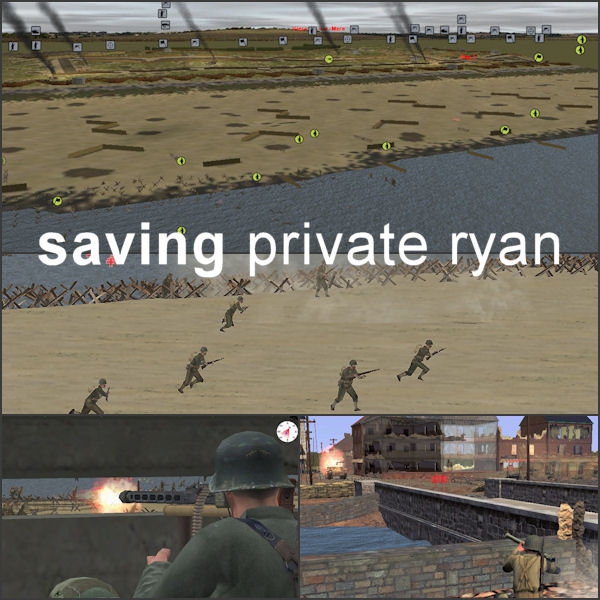

Phenomenal work, thank you.
i have game engine 4 version of the game but the compagin can t be see in the game section
Did you unzip it?
Yes i did
Not sure if any of these might help (apologies if it doesn’t) but for what its worth:
– I see whilst you say you are using engine 4, check that it is definitely patched to 4.03 or higher (current game version you are running should show bottom right on the menu screen). If you are using 4.0 – 4.02 then that might explain as to why it is not showing up – another user had this problem on a different campaign.
– Check .cam file is saved in the campaigns folder (NOT SCENARIOS) and you were not running CM (minimised) when the file was added. If it was, restart the game.
– Check you definitely have the vehicle pack, market garden and commonwealth modules.
I have the 4.0 version so this is the main issue as you said