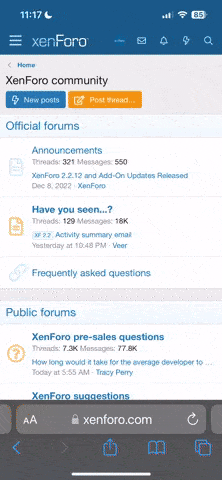Hiya. Hope it's okay to post this here.
A while back I got a new comp. I've had trouble reinstalling CMFI/GL.
I installed CMFI/GL bundle, patch 1.12, and v3 upgrade.
But for some reason, once completed, it doesn't allow me to load PBEM games,
saying that GL isn't installed.
I forced my anti-virus to ignore the CMFI folder and uninstalled/reinstalled, but hasn't fixed it.
Has anyone had a similar problem that could provide an insight?
A while back I got a new comp. I've had trouble reinstalling CMFI/GL.
I installed CMFI/GL bundle, patch 1.12, and v3 upgrade.
But for some reason, once completed, it doesn't allow me to load PBEM games,
saying that GL isn't installed.
I forced my anti-virus to ignore the CMFI folder and uninstalled/reinstalled, but hasn't fixed it.
Has anyone had a similar problem that could provide an insight?