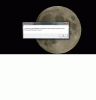Yes, of course, it's very easy. First of all - just to avoid any "homemade" hassle - turn off your antivirus software for all cases.
Uninstall the game by using the
uninstall button from the game itself - NOT "unistall software" from Windows7 (this will start the unlicensing process - but we do not want to "unlicense" yet).
After the game has been uninstalled DO NOT clean up the registry - this will eliminate you license! I also never delete my "Battlefront" folders that the game has created itself during the installation process.
Then - without a restart of the computer - the game can be installed again by clicking on the setup.exe (run as administrator). Let the game install itself to the directory where it wants to go. On my PC it is "own documents" and not "programmes(86)" e.g.
First you install CMBN basis game vers. 1.00 (answer the question "create desktop icons?" with "no").
Disregard Patch 1.01 (it is only for those who do not have CW Forces).
Then install CW Forces (now you have version 1.10. (answer the question "create desktop icons?" with "no").
Then install patch 1.11 (answer the question "create desktop icons?" with "no").
The install Upgrade 2.0 (answer the question "create desktop icons?" with "YES").
And at last, re-activate your anitvirus programme and make sure that all your important files (e.g. "CM Normandy.exe") are excluded from virus-scans. I for one have even
blocked my complete Battlefront folders from any virus scans.
Then rightclick on the Normandy desktop icon and say "run as administrator".
Now it should work!

Hopefully I could help you.