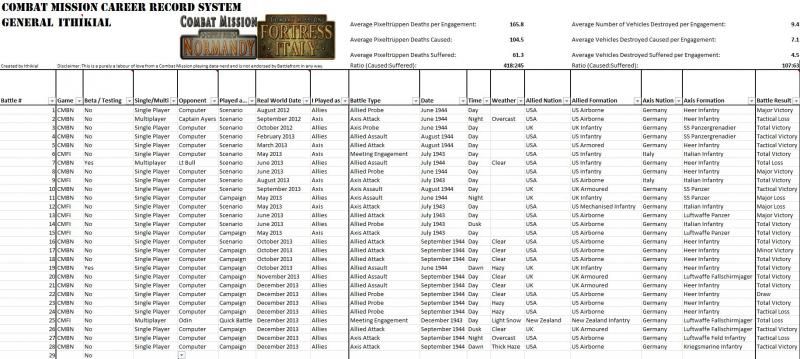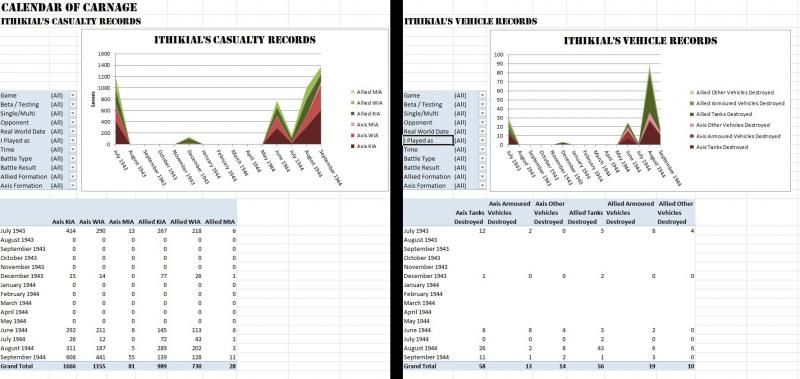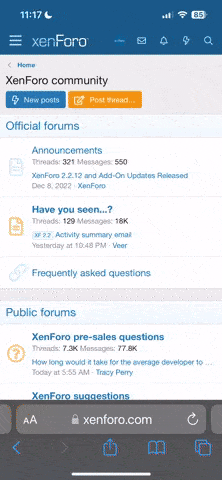Just uploaded to the BF Repository - awaiting approval. Bootie will also upload a copy here a bit later.
This tool is designed as a tracker of all CMx2 World War 2 game results an individual player completes. Record your results into an easily sortable system to allow for analysis of your Combat Mission career. Check which opponents you fair well against, which forces you command better or just find out how many pixeltruppen you've led to their untimely deaths.
An automated MS Excel workbook designed to be easy to use with minimal input from the end user. Currently supports CMBN, CMFI and all modules. Can be updated easily when future CM titles are released. Read Me included with the download.
Some key features
- CMBN and CMFI support (inc all modules)
- Easy updating (by the author) to incorporate future Battlefront releases CMx2 WW2 era releases. All the end user (You!) have to do is cut and paste between documents.
- Supports both single player and multiplayer games and results in an all in one package – compare how you fair against the AI vs real life opponents.
- ‘The Calendar of Carnage’ – Track pixeltruppen casualties (both caused and suffered) on a timeline of World War 2.
- Will be able to display data going all the way back to 1939 if Battlefront ever goes that far back with their releases.
- Automated pretty graphs.
- Improve your game. Compare results and spot areas you need to improve in.
- Can be easily adapted for some operational level CM campaigns to track battle results.
Finally big thanks to @Mad Mike for testing and spotting a couple of bugs. If anyone else finds any let me know.
Hope you enjoy. Any queries let us know below.
 (Economists are a little weird).
(Economists are a little weird).
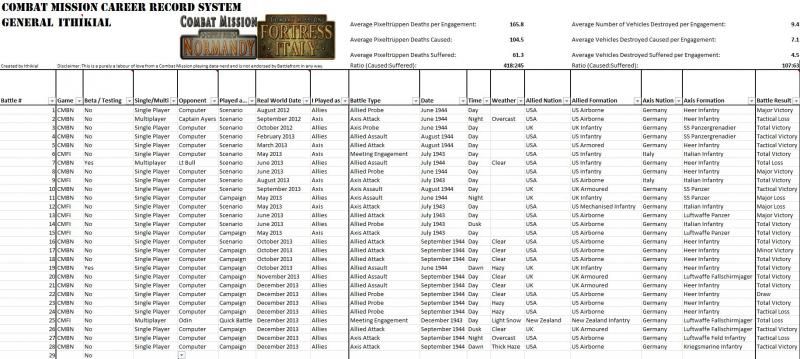

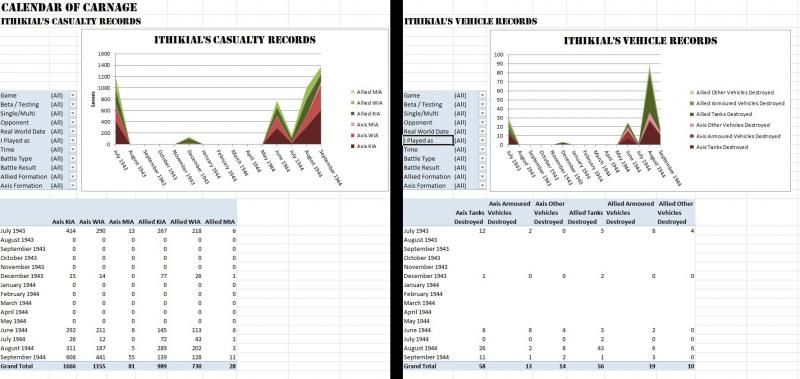
This tool is designed as a tracker of all CMx2 World War 2 game results an individual player completes. Record your results into an easily sortable system to allow for analysis of your Combat Mission career. Check which opponents you fair well against, which forces you command better or just find out how many pixeltruppen you've led to their untimely deaths.
An automated MS Excel workbook designed to be easy to use with minimal input from the end user. Currently supports CMBN, CMFI and all modules. Can be updated easily when future CM titles are released. Read Me included with the download.
Some key features
- CMBN and CMFI support (inc all modules)
- Easy updating (by the author) to incorporate future Battlefront releases CMx2 WW2 era releases. All the end user (You!) have to do is cut and paste between documents.
- Supports both single player and multiplayer games and results in an all in one package – compare how you fair against the AI vs real life opponents.
- ‘The Calendar of Carnage’ – Track pixeltruppen casualties (both caused and suffered) on a timeline of World War 2.
- Will be able to display data going all the way back to 1939 if Battlefront ever goes that far back with their releases.
- Automated pretty graphs.
- Improve your game. Compare results and spot areas you need to improve in.
- Can be easily adapted for some operational level CM campaigns to track battle results.
Finally big thanks to @Mad Mike for testing and spotting a couple of bugs. If anyone else finds any let me know.
Hope you enjoy. Any queries let us know below.